What the Heck is "Tweet Sweet" ?
Many major brands have leveraged the "View Summary" feature on Twitter. It really makes the tweets stand out and offers opportunity for viewer engagement. We will start by examining the anatomy of a "summary" tweet from the
tweet to the article it is linked to. Then we will work backwards starting with showing you how you can easily create your own "article" (and the link to it) that has all the working parts to create "summary" tweets of your
own. We publish the article for you and provide you with the "Tweet Sweet" link. Then just use the link in any tweet and the "View Summary" magic is taken care of automatically.
Why use a "summary" tweet? Well, as you know, 140 characters isn't enough to tell much of a story or provide a lot of information. "Summary" tweets offer a step by step path to guide Twitter users from the tweet, to the summary, and finally to the article.
First, Let's take a look at a garden variety regular tweet.
Now let's take a look at a "Summary" tweet
What's all this stuff about your web page/article? After all, you may not have your own website or blog. Even if you did, you may not know how to build web pages. So what good is a "Summary" tweet?
That's where we come in. We've got a website. The Patriot Journalist Network website is very well branded and popular among conservative Twitter users. We've got the technology to incorporate all the magic to create "Summary" pages for your own article. And we're offering it to you as a member benefit. Before we go into the details of how easy we've made it for you to take advantage of the power of "Summary" tweets, let's take a look at strategy to get the most from them.
A "Summary" tweet offers several advantages over "just another tweet" or even "just another tweet with a link". Why?
So instead of using the tweet itself as the focus of the message, think of the tweet as a headline. Newspapers have been doing this for years. The headline screams something to invoke an emotional response in hopes of getting you to read the article. Well, "Tweet Sweet" uses this time proven principle. You want the viewer to read your web page/article, right? Then wordsmith the tweet as a headline that intices them to click "View Summary" to find out more. Then use the summary text to further tease the subject matter of your web page/article. It's powerful. To sum it all up:
Why use a "summary" tweet? Well, as you know, 140 characters isn't enough to tell much of a story or provide a lot of information. "Summary" tweets offer a step by step path to guide Twitter users from the tweet, to the summary, and finally to the article.
First, Let's take a look at a garden variety regular tweet.
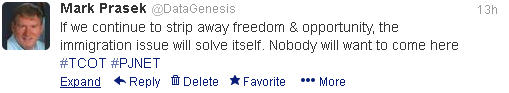 |
You see tweets like this all the time. Notice the "Expand" link just below the tweet. |
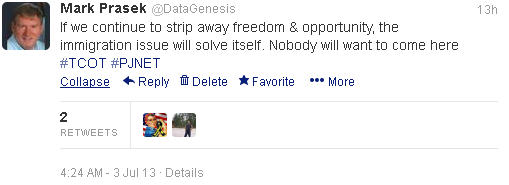 |
Here's what it looks like after the "Expand" link is clicked. |
Now let's take a look at a "Summary" tweet
 |
Notice the "View Summary" link just below the tweet.
What you may not know is that the "View Summary" link is actually triggered by special tags in the web page the link in the tweet points to. When a link is included in a tweet, Twitter automatically scans the web page the link points to. If Twitter finds special tags in the web page, a "View Summary" link will replace the usual "Expand" link. Information harvested from the special tags are used to construct all the cool stuff that gets displayed when the "View Summary" link is clicked. |
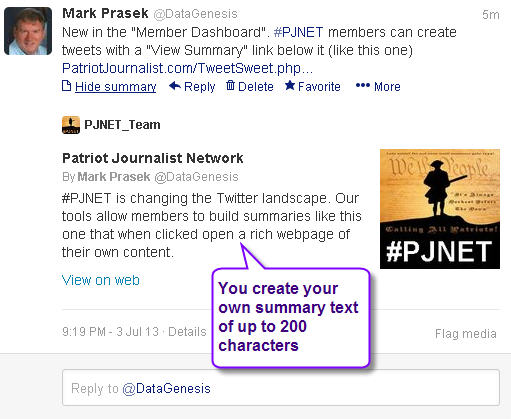 |
Here's what it looks like after the "View Summary" link is clicked. Let's take it apart peice by peice.
Notice the PJNET_Team attribution. It's actually a link to a special account we've created to brand all of our "Tweet Sweet" tweets. If clicked, it will open the @PJNET_Team profile. Just below that is the "title" of the summary - "Patriot Journalist Network". It's actually a link to your web page/article. Below that is a "By Mark Prasek @DataGenesis" signature (the tweeter). If clicked, it will open the @DataGenesis profile. This will always be the author of the tweet. Isn't that silly and redundant? Well, if another twitter user grabs your link and uses it in their own tweet, the content is still attributed to YOU as the original tweet author! It is also possible that your link gets used by someone else outside of Twitter (maybe on facebook or in a blog). If so, you may get noticed and gain more followers! It also associates you as a member in good standing with the Patriot Journalist Network. Below that is the "summary" text. It can be up to 200 characters. It's plain text. Although they will be included as text - links, #HashTags, and @Mentions will not be clickable. The ENTIRE "summary" is actually a link to your web page/article. Over to the right, the #PJNET graphic is proudly displayed. It's actually a link to your web page/article. This graphic will always appear in all "Summary" tweets for branding and to proclaim you as a member in good standing with the Patriot Journalist Network. Since these illustrations are not tweets, you may be wondering what web page/article this example tweet links to. Click here to view the article. |
What's all this stuff about your web page/article? After all, you may not have your own website or blog. Even if you did, you may not know how to build web pages. So what good is a "Summary" tweet?
That's where we come in. We've got a website. The Patriot Journalist Network website is very well branded and popular among conservative Twitter users. We've got the technology to incorporate all the magic to create "Summary" pages for your own article. And we're offering it to you as a member benefit. Before we go into the details of how easy we've made it for you to take advantage of the power of "Summary" tweets, let's take a look at strategy to get the most from them.
A "Summary" tweet offers several advantages over "just another tweet" or even "just another tweet with a link". Why?
- At 140 characters, a text tweet without a link can't say much
- If a tweet contains a link, now you have even fewer characters left to get viewers interested in clicking the link
- Users may want to know more before leaving Twitter to check out a link
- If the user clicks the "View Summary" link, they are able to get more information. Even if they never go to your web page/article, they have been afforded an opportunity to be better informed on the subject
So instead of using the tweet itself as the focus of the message, think of the tweet as a headline. Newspapers have been doing this for years. The headline screams something to invoke an emotional response in hopes of getting you to read the article. Well, "Tweet Sweet" uses this time proven principle. You want the viewer to read your web page/article, right? Then wordsmith the tweet as a headline that intices them to click "View Summary" to find out more. Then use the summary text to further tease the subject matter of your web page/article. It's powerful. To sum it all up:
- Wordsmith the tweet as a HEADLINE and include your "Tweet Sweet" link to trigger the "View Summary" link
- Wordsmith the summary to tease the viewer about the subject matter of your web page/article
- Have a good article
- Your web page/article
- Your "View Summary" text
- Your "Tweet Sweet" link to include in your Tweet that triggers the "View Summary" link to appear beneath your tweet
- Your Tweet that includes the "Tweet Sweet" link